Introduction
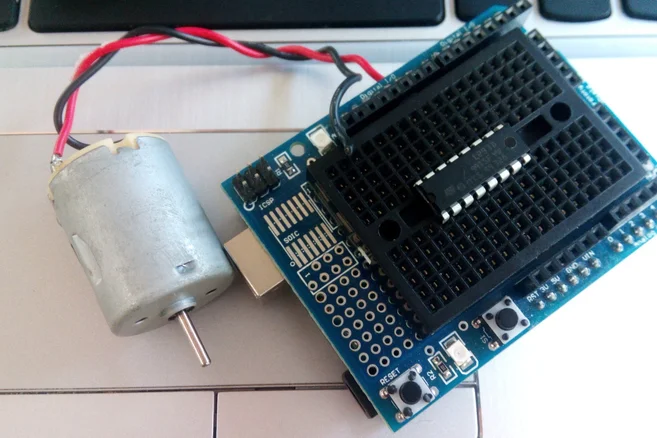
The L293D is a 16-pin Motor Driver IC which can control a set of two DC motors simultaneously in any direction. The L293D is designed to provide bidirectional drive currents of up to 600 mA (per channel) at voltages from 4.5 V to 36 V (at pin 8!). You can use it to control small dc motors - toy motors. Sometimes it can be extremely hot.
In this tutorial you will learn how to use it with Arduino uno to control two dc motors.
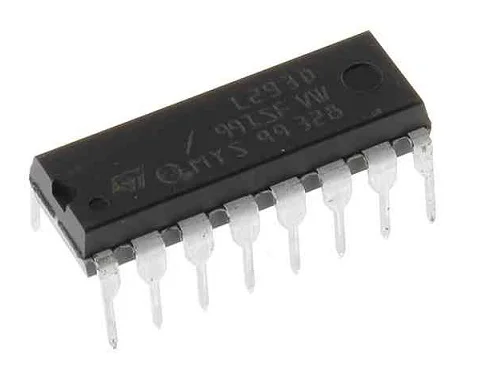
What you will need
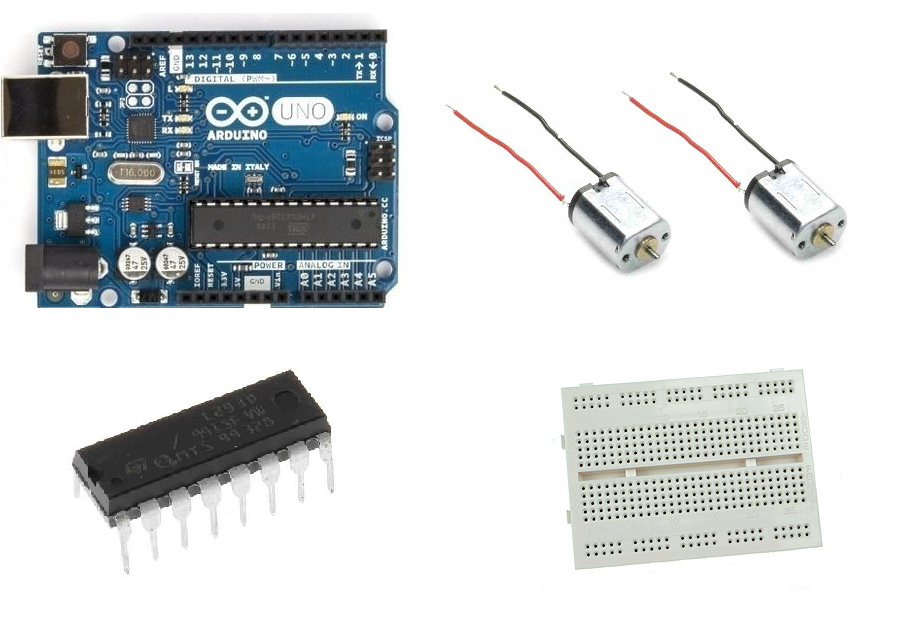
For this project you will need:
- Arduino uno
- Breadboard
- L293D Motor Driver IC
- 2x (small) DC motors
The Circuit
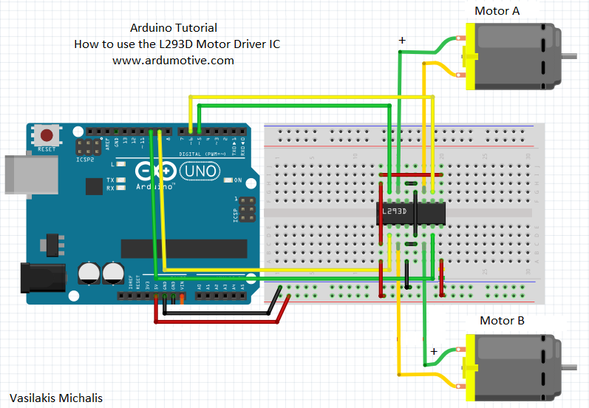
The connections are easy, see the image above with the breadboard circuit schematic.
Tip: You can connect an external power source to L293D pin 8, up to 36V! Make sure not to "burn" your motors!
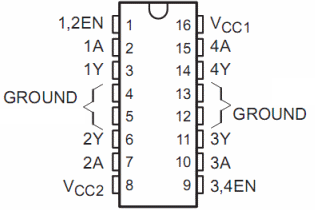
The Code
Here's the code, embedded using codebender!
Try downloading the codebender plugin and clicking on the Run on Arduino button to program your Arduino with this sketch. And that's it, you've programmed your Arduino board!
You can keep playing with that by clicking the "Edit" button and start making your own modifications to the code. For example try to combine parts of code to move both motors simultaneously.
Try to use analogWrite(pin, PWM value) instead digitalWrite(pin, HIGH/LOW) to control the speed of motors!
Well done!
You have successfully completed one more Arduino "How to" tutorial and you learned how to use the L293D motor driver IC to control two dc motors with the Arduino uno board.