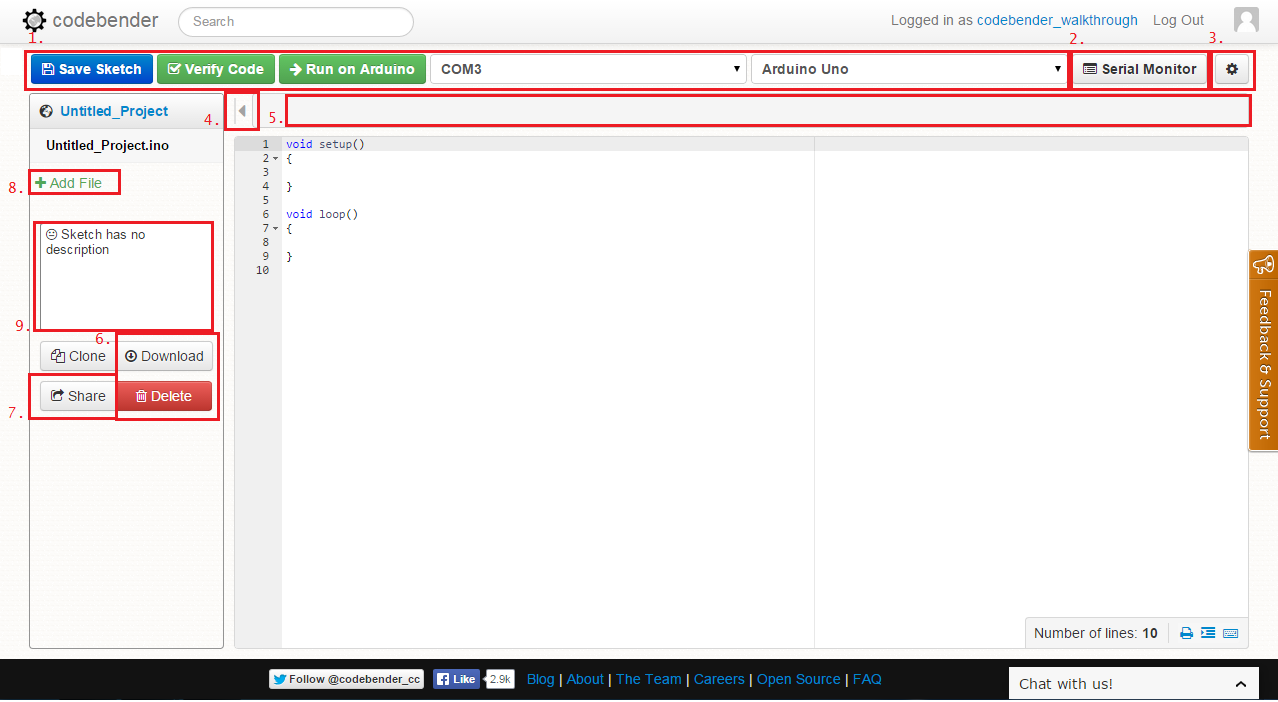Hello there!
We developed, tested, collected feedback from our Beta testers, did some final refinements to make sure everything works as it should, and we finally released our New Editor!!
So what's new?
Our New Editor allows you to resize the coding area, just by pressing a button (4),and provides you with a better workspace.
We improved and relocated the toolbar to the top of your screen.(1)
Now all the action buttons you need(save sketch, verify code, run on Arduino, COM select, board select)
are no more crowded on the left of your screen, but convenient linear arranged on the top of your screen.
Serial monitor now has its own button (2), which will open in a new area below your code when needed, and the "cog" on the upper right corner (3) will enable extra options for you, like the USB programmers selection.
We provide you also with a bigger, more clear and convenient operation output message bar (5), bigger and more clear Download and Delete Buttons (6), new and more convenient area for your sketch description (9)
A new share button is also here (7). By pressing it, you will be able to share your sketch with your friends on your favorite profile (facebook, twitter, google+, pinterest, linkedin) or easily embed your project to your blog or website by copying the code we provide to you.
We also added a new "Add file" button (8), and last but not least we fixed a bug which did not allowed you to save your sketch name when pressing the tick button.
In order to secure better transition from the old to the new editor, we will gradually make it available to more and more accounts.
As always, you are welcome to drop us a line if you have any feedback, comments or ideas!
Best
codebender