Introduction
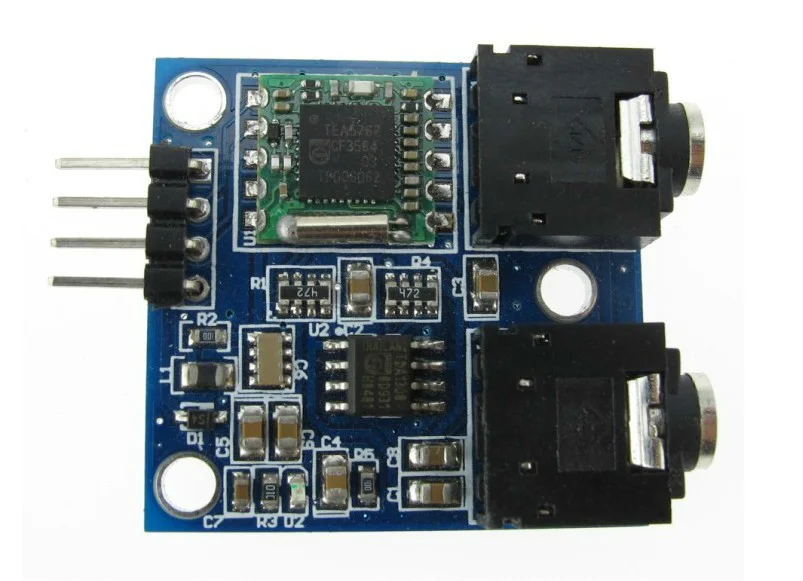
In this tutorial you will learn how to use the TEA5767 FM radio module with Arduino uno board. These modules use I2C and are available on eBay for just a few dollars each. It has two 3.5mm jack outputs, one for antenna cable and one for headphones.
If you want to find more technical details about the TEA5767 chip you can read its datasheet here.
We will use the serial monitor of Codebender to print out the current frequency and search for next/previous stations.
What you will need
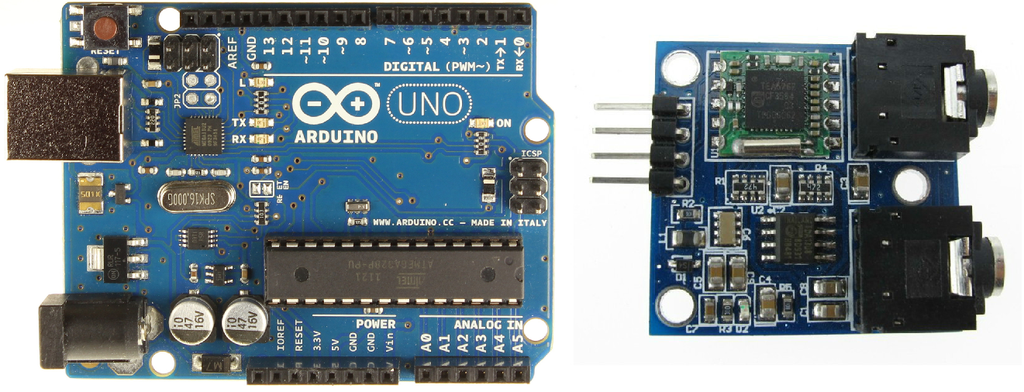
For this tutorial you will need:
- Arduino uno
- TEA5767 FM radio module
- Breadboard
The Circuit
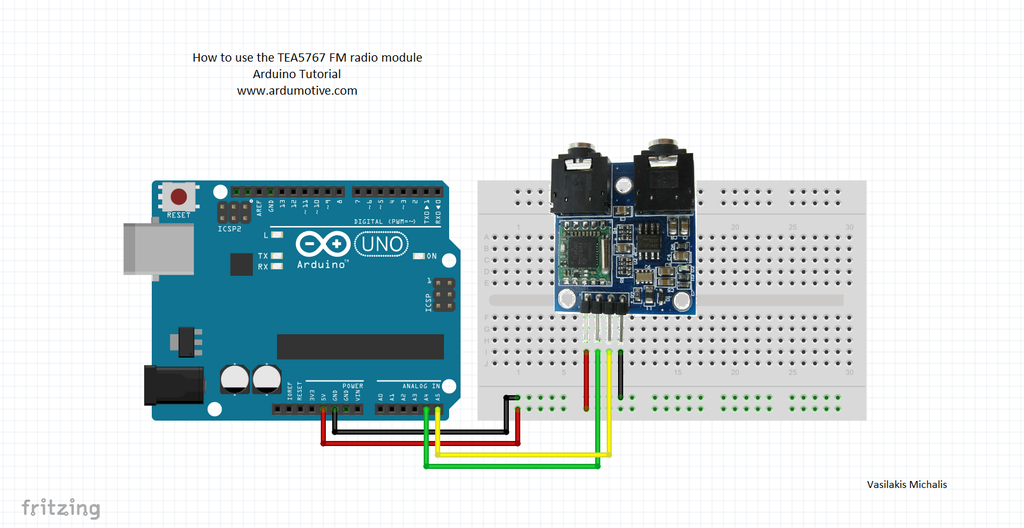
The connections are pretty easy, see the image above with the breadboard circuit schematic.
The Code
Here's the code, embedded using Codebender!
Try downloading the codebender plugin and clicking on the "Run on Arduino" button to program your Arduino board with this sketch. And that's it, you've programmed your Arduino with this sketch.
Testing

Press the "Connect" button to serial monitor below.
Send '+' or '-' to go to next or previous station/frequency.
Well done
You have successfully completed one more "How to" tutorial and you learned how to use the TEA5767 FM radio module with the Arduino uno board.