Hello there!
We've kept a low profile during the last two weeks, but it was for the good :-)
Let's have a look at all the goodies we brought on the table for you.
You can now see the source code of any included file wherever code is displayed
If you didn't know that already, when you are editing your sketch, you are able to quickly jump to the source code of a file or library that you #include in your code.
That functionality was missing from other places, like when you were viewing someone else's sketch code or a library example. But not any more!

So now, whenever you find an #include statement, hover your mouse over the name of the included file, and you will see a tooltip that will remind you to press ctrl+click (or cmd+click for mac), in order to access the source.
Store selected baud rate
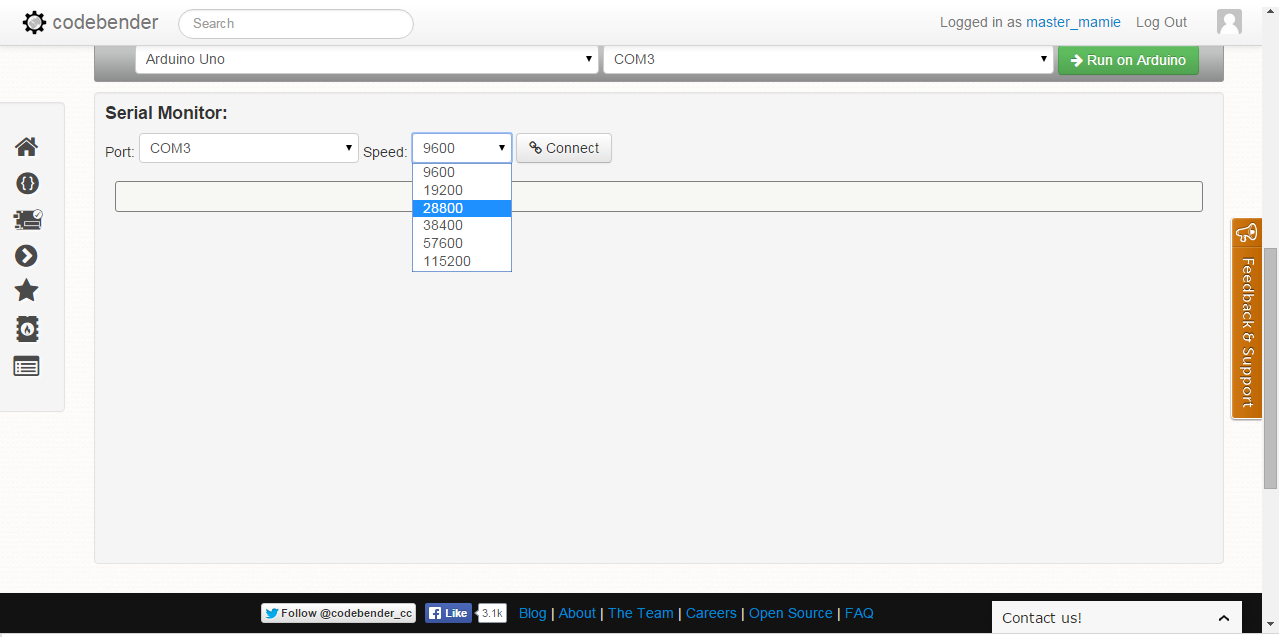
Now the last selected baud rate (serial monitor speed) is saved in your browser, so you don’t need to select it each time you reload the sketch or revisit it after some time :-)
Basic scrolling functionality for editor in Safari, for MacOSX and iOS
For the Mac OSX or iOS users who are using the Safari browser, you will find that the text inside the editor can now scroll :-)
Although you can't use codebender with Safari, this addition may be quite useful for example, when you are looking at an embedded sketch in another page.
As always, you can drop us a line if you have any feedback, comments, or ideas!
Best,
codebender