Hey there! Did you notice our new Homepage?
We went for a better dashboard experience and for a more detailed overview of your Sketches.
Let’s take a look at all the changes in detail:
Sketch details
Your Homepage now includes much more information about your sketches. You can see when each of them was created or modified. You can even add a short description for each sketch which will remind you of what its code does without having to open the Sketch in the editor. In case one of your sketches is cloned from a library example or another user’s sketch, you can directly navigate to the original sketch or example using the links provided below the sketch.
For example, take a look at the screenshot below.
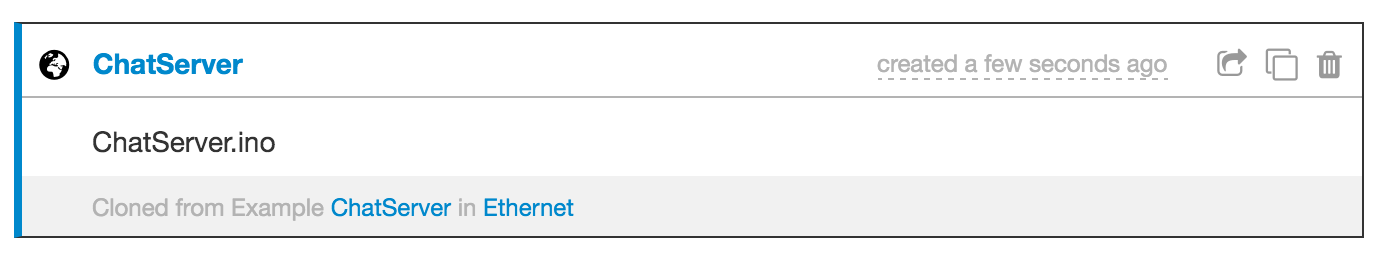
Edit sketch info
You can easily edit your project’s information right from your Homepage. Hovering you mouse over your sketch will reveal the “Edit Info” button. This allows you to edit the name and short description of your sketch, or even control its privacy.
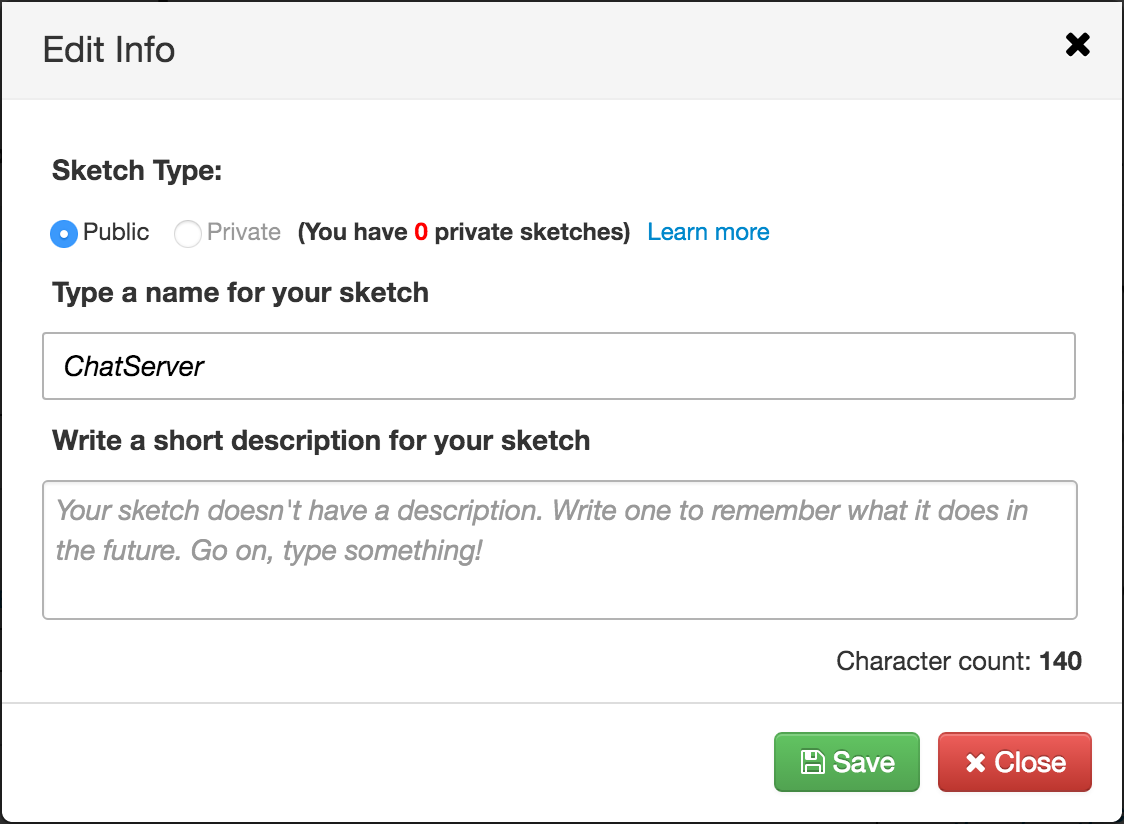
View options
We’ve added some more options that will help you quickly find the sketch you are looking for. A new search field (placed right above your sketches) will filter your sketches as soon as you start typing in it. This should save you a lot of time! You can easily toggle between your public or private sketches just by clicking on the respective button next to the search field. Also, a new sorting option allows you to sort your sketches by their modification date.

More control over sketch creation options
You now have more options when creating a new sketch. You can add the sketch name or its short description before creating it. Moreover, you can choose whether you want it to be Public or Private. A Public sketch is a sketch that is available to anyone whereas only you have access to your Private sketches. We’ve also added a section that shows how many Public Sketches you have and the number of Private Sketches available. Here’s what it should look like.
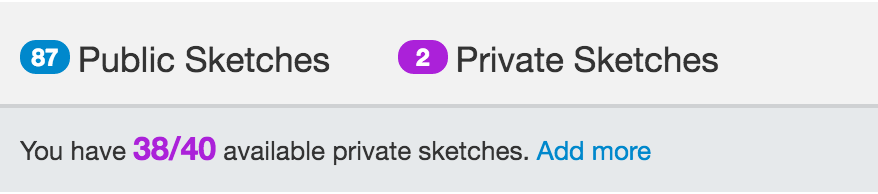
Let us know what you think of these changes and what worked best for you! :D