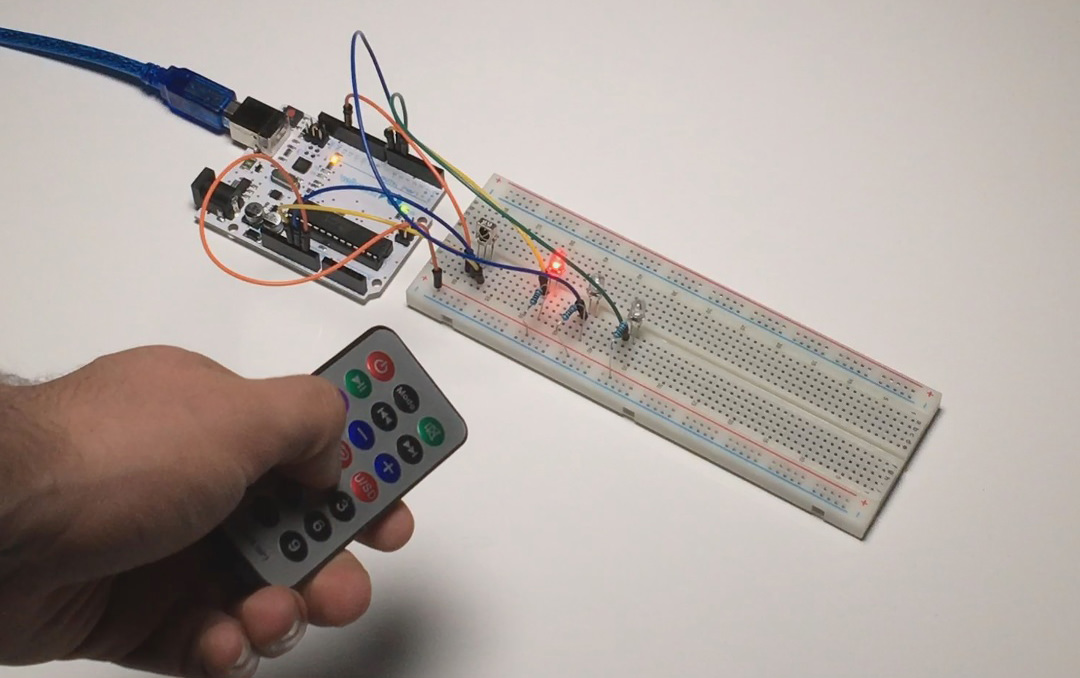
In this tutorial you'll be learning how to control your LEDs remotely. You'll need:
- Arduino Uno
- Breadboard
- Breadboard wires
- 3x LED (3 colors preferably)
- 3x 220 Ω
- 1838 IR receiver
- Infrared remote controller
- USB-B cable (or something else to power the Arduino)
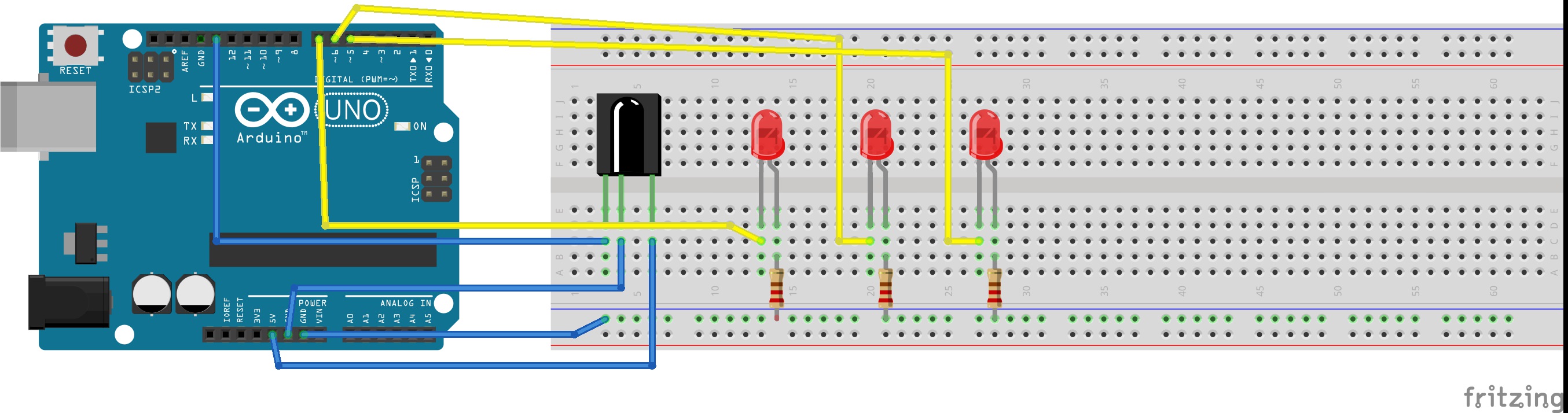
And here's the code to have it up and running. What you'll have to do for this to work is find out what HEX values your remote controller has. There are a few lines of code commented in this snippet. You need to uncomment them and comment everything else. Once you do that, connect to the serial monitor and start pressing buttons on the remote controller and see what values pop up. If you press a button on your controller, i.e. 1, it'll give a value of something like FF23FD. You're going to use that to set what buttons on your controller you want to use.
That should be it, if you run into any problems, leave us a comment down below.